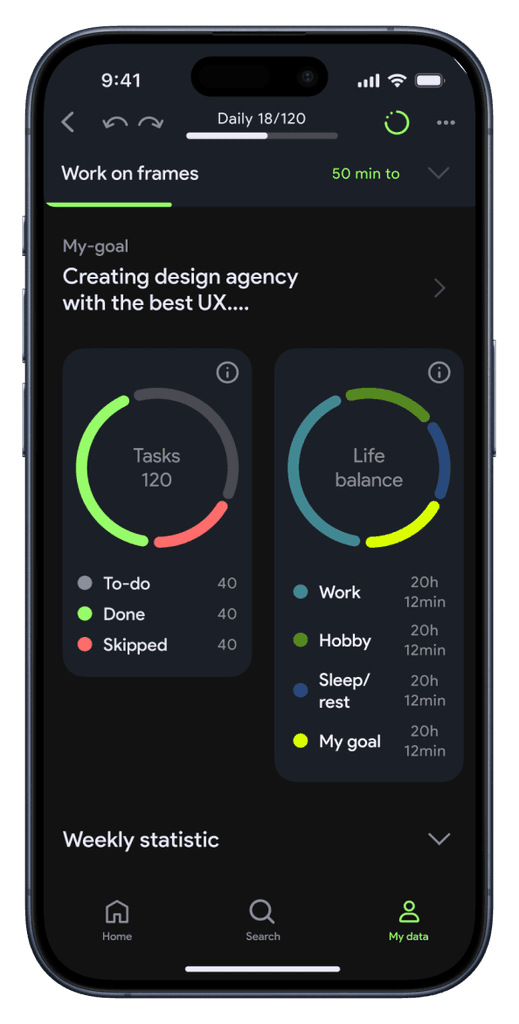Hypothesis
Research
Interviews
IA-logic
UI
UX
Investor presentation
MVP
Web
Problem
Main hypothesis
Using AI, create mobile APP that combines daily to-dos and helps automate the process, promote sustainable development and manage personal/project schedules with minimal interaction time in the application.
About
Babylon
Productivity
AI
Assistant
Data collection
Prediction
Direct life's strategy with AI-partner using smart planning & noting, to create a comprehensive, adaptive scheduling system
User communicates with the AI-partner for project planning. AI swiftly matches and merges existing knowledge base projects, creating synergy of the planning process.
Connecting the dots
I tried not to reinvent the wheel and focus on simplifying
the process to focus on implementing plans.
Therefore, the following features and capabilities have been added:
Creating a "My goal" is the main strategy of the user's development, his/her striving, which the partner helps to implement along with other plans and ideas.
Auto-tagging of tasks and ideas: simplifies the system of structuring the knowledge base to combine them in the future
Based on the above, it helps AI learn from your content, connecting the dots to create a comprehensive knowledge base to better predict what the user needs from AI.
Challenges
How create a user-friendly interface for interacting with AI, focus on versatile and flexibility in the interface:
Take into account the experience of users communicating with other people. To make the experience of programming your second brain as simple as possible.
Use TA's experience with other interfaces and systems to help plan and track long-term goals.
Based on my research and communication with TA I figure out that 3 design forms of interaction, known to the user, can solve these problems as:
Task card AI-features: Make ideas or topic more actionable, break task down, smart-scheduling, auto-tag
Note card AI-features: All in task card, brainstorm and improve ideas, auto-tag
Chat with AI-partner: All in task and note card, combine ideas, and improve all your other ideas to actionable items
Focusing on delivery
One more principle of the design is minimalising of checking the task's status and focusing attention on how to reach results. Planning and analysing the results at the end of the day.
In this way designed widgets that use the Pomodoro technique that always remind current and next tasks, which are automatically closed.
Also, based on research figure out that necessary to show to users the statistics of the past day for efficient support to push users to plan the next tasks and set more objective timelines
No idea and plans should be forgotten
Given all of the above, to better support the user in delivering ideas, designed "reminder lists" at the beginning and end of the day. So that users could choose which idea they wanted to work on and/or haven't yet decided when was ready to start.
APP’s strategy
& expanding the functionality
No one don’t like change, it’s always stressful and need to spend time & money to adapt. Especially when we talk about redesigning interfaces.
In this way, I designed the UI-system based on the strategy of the app to predict new features to simplify and cut the corners of future changes.